The default password filter (Passfilt.dll) included with Windows Server 2003 requires that a password:
Is not based on the user’s account name.
Contains at least six characters.
Contains characters from three of the following four categories:
Uppercase alphabet characters (A–Z)
Lowercase alphabet characters (a–z)
Arabic numerals (0–9)
Nonalphanumeric characters (for example, !$#,%)
Security Warning: Bare in mind that this setting can only be enabled/disabled at the domain level, and NOT on an OU level. Disabling the password requirement for an entire domain will lower your security configuration, and should only be done when absolutely necessary.
In order to disable this requirement you need to edit the Default Domain Policy for your domain.
1. Go to Administrative tools folder.
2. Double-click on the Default Domain Security Policy icon.
3. Note: If for any reason you don't see that icon you can still edit the Default Domain Group Policy from the AD Users and Computers snap-in, or from a GPMC window.
4. Navigate to Security Settings > Account Policies > Password Policy.
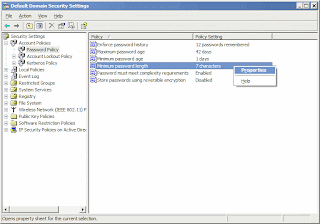
5. Right-click on the Minimum Password Length option in the right pane and select Properties.
6. Keep the V on the Define Setting selected! Do not remove the V from that check-box. Removing the V will cause the GPO to revert to the default setting, which is what we are trying to remove in the first place.
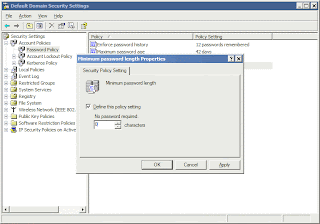
7. Enter 0 (zero) for the number of minimum characters required in a password.
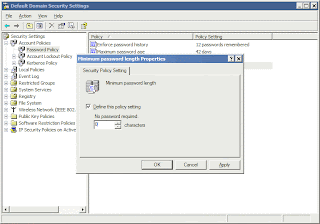
8. Now double-click on the Passwords Must Meet Complexity Requirements option in the right pane.
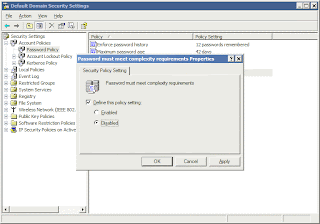
Again, do not remove the V from that check-box. Instead, select Disabled.
9. Click OK all the way out and close the GPO window.
Source: petri.co.il/disable_password_requirement_in_win2003_domain.htm




No comments:
Post a Comment